2. Quick Start Guide
2.1. Creating our First Mechanism
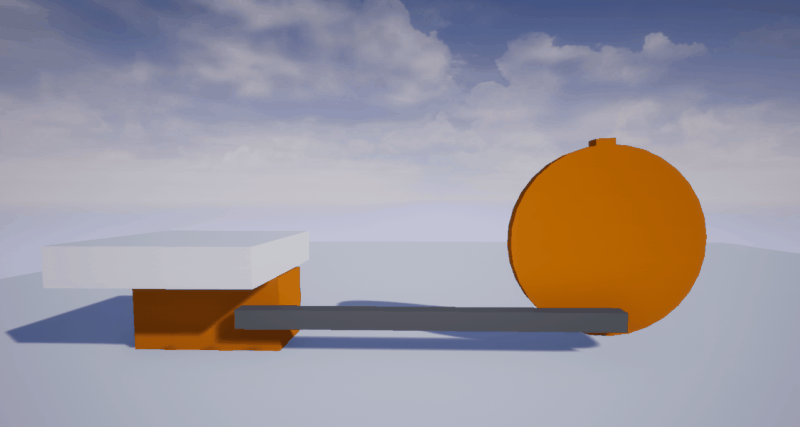
The main parts are marked in the figure below.
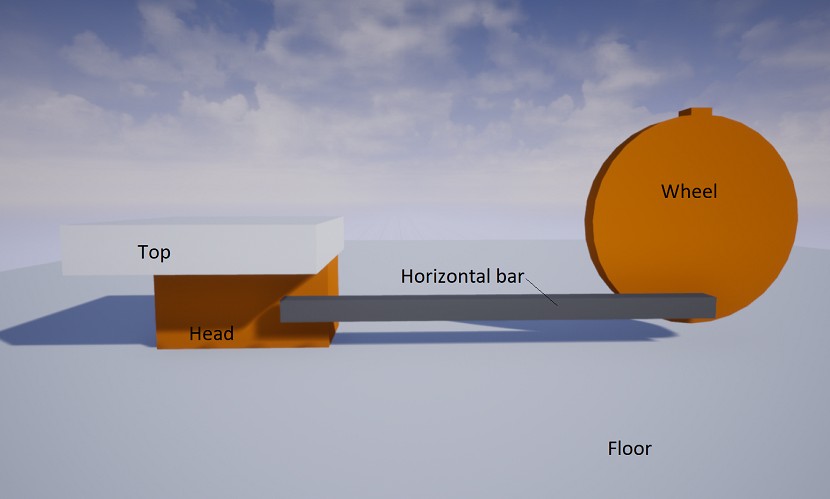
The main parts of the mechanism.
2.1.1. Step 1: Creating the Floor
The floor can be created by using a Static Mesh and a Trimesh Shape. The Trimesh Shape gives the Static Mesh the ability to collide with other AGX Dynamics for Unreal Shapes.
2.1.2. Step 2: Creating the Wheel
The wheel can be created by using a Rigid Body, a Cylinder Shape and a Box Shape. We attach the wheel to the world by creating a Hinge Constraint.
2.1.3. Step 3: Creating and Attaching the Horizontal Bar
The horizontal bar can be created by using a Rigid Body and a Box Shape. We attach the horizontal bar to the wheel by creating a Hinge Constraint.
2.1.4. Step 4: Creating and Attaching the Head
The head can be created by using a Rigid Body and a Box Shape. We attach the head to the horizontal bar by creating a Ball Constraint.
2.1.5. Step 5: Creating the Top
The top can be created by using a Box Shape. Note that this is an alternative way of creating a box compared to the creation of the floor in step 1.
2.1.6. Step 6: Creating Shape and Contact Materials
To better control the physical interaction between the head and the floor, we create and apply Shape Materials and a Contact Material for these.